Circle Review
Is the Online Community Platform Still Worth it in 2024?
Circle.so is a community platform that allows creators, brands, and businesses to build and engage with their communities online. It provides tools for community management, including forums, chat, event hosting, and more. By offering a centralized space for interaction, Circle.so helps foster community engagement and collaboration.
This post may contain affiliate links
Community management is big business these days, and Circle.so, also known as Circle, is one of the most well-known learning-focused online community platforms. It offers a lot of handy features to help busy content creators build a community around their products, and it’s widely regarded as a market leader in that niche – but is that still the case?
Competition is heating up, and today there are many other platforms to choose from. Let’s take a closer look at what Circle has to offer and how it stacks up against the competition.
Table of Contents
ToggleWhat Is Circle ?
Circle is a SaaS platform offering community management features, courses, live streams, discussions, and gamified features all in one place. It provides powerful tools for community managers to reduce the moderation burden, and a polished desktop and mobile experience for end users.
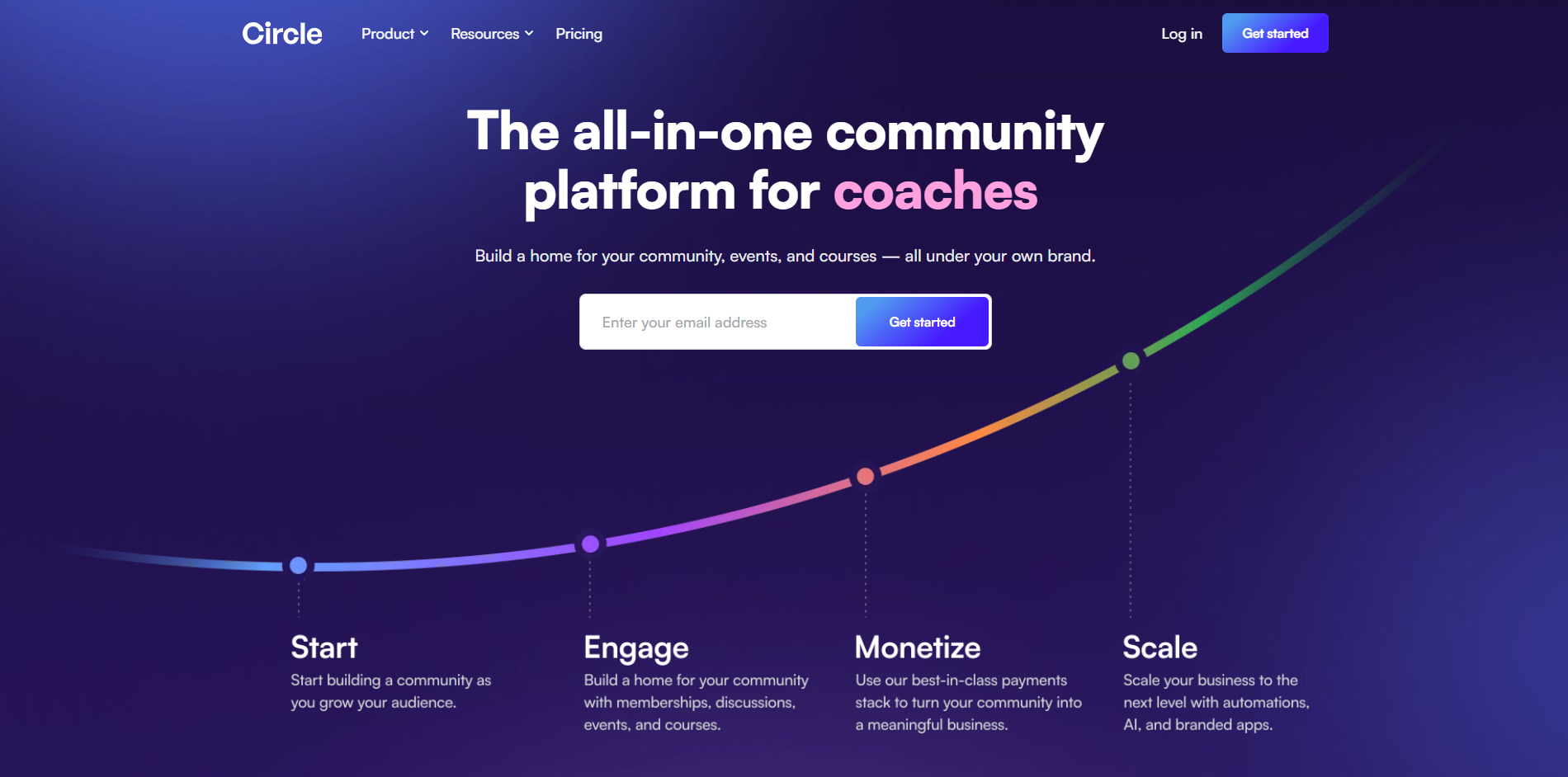
Who Can Use Circle ?
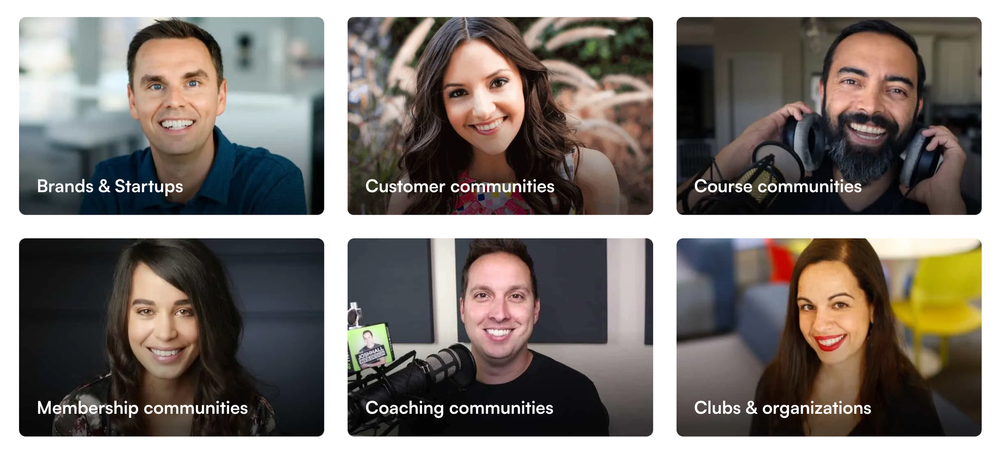
As an all-in-one community platform, Circle lends itself nicely to a variety of use cases. It’s ideal for coaches looking for a gamified environment where learners can communicate with each other. It’s also a good option for influencers looking to give their fans a place to chat.
You can host live streams, text chats, discussions, and other events on the platform, and have far more control over your branding and community management than you would if you were running a simple Facebook group.
Building a Community on Circle
Circle offers a 14-day free trial so you can try it risk-free and explore the community-building features. Unlike many other platforms, you don’t have to provide your card details when you sign up, so there’s no risk of forgetting to cancel and being charged automatically.
When you sign up you’ll be asked to provide a name for your community, and this will be used to create a subdomain in the form COMMUNITYNAME.circle.so.
You’ll be asked whether you want to make the community private and whether you’d like to allow people to sign up at this stage, or to keep it invite-only. It’s probably best to keep the community invite-only until you’ve finished setting it up.
To finish the onboarding process, you’ll be asked a few questions about your role and the goals you have for your community. You’ll also be asked to pick the template you’d like to use as the starting point for your community. Pre-defined communities include:
- Basic
- Coaching
- Course
- Podcast
- Product
Alternatively, you can start with a bare-bones community and decide for yourself which spaces you’d like to use.
If you choose the Basic community, you’ll see a sidebar with a community home, members list, events, and courses, as well as a Get Started section with spaces for introductions and discussions. Your sidebar will also have links inviting community members to download the Android or iOS app for the community.
You can add new spaces by clicking Create space and then choosing the type of space (e.g. posts, chat, course, etc), and setting a name for the new space.
The Getting Started tab includes a setup checklist that covers all the basic tasks you should complete before opening your community to the general public, such as filling out your profile, customizing your branding, and configuring the access permissions for your community. It also guides you through the process of setting up a paywall if you’d like to charge for access to the community.
Features and Tools
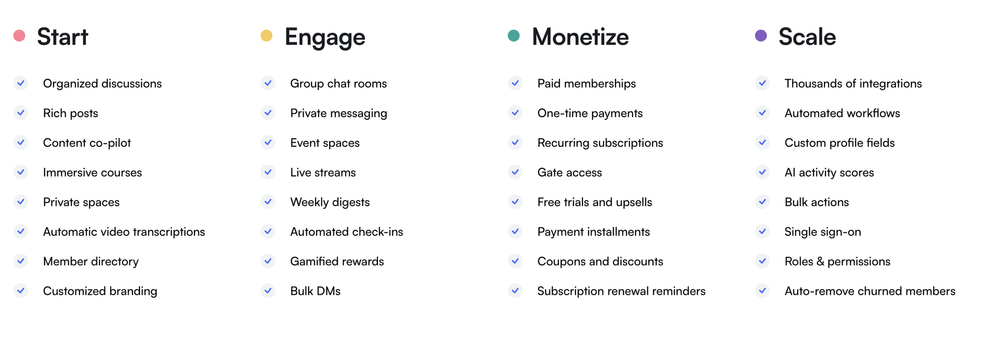
Circle is more than just a community management platform. It offers a variety of useful features to help drive engagement while making life easier for community managers, including:
- Discussion forums with rich media posts.
- A content co-pilot to kickstart conversations.
- Group chat rooms.
- Private messages.
- Event spaces.
- Live streaming.
- Send weekly digests to your members.
- Help members connect via a membership directory.
- Automation tools for moderation and membership management.
- Paid memberships, subscriptions, and gated access to communities.
- Bulk DM feature
- Gamified courses and communities.
AI tools help moderators stay on top of their workloads, and a granular permissions system ensures people only have access to the groups and roles they require.
The membership system allows free trials, upselling, ongoing subscriptions, and one-time payments. Community owners can issue coupons and discount codes, and send out automatic reminders to people when their subscriptions are due.
Built-in analytics help community leaders get deeper insights into user activity, so they can see what content their users are most interested in, what they’re talking about, and how often they’re engaging with your courses or events.
If you use other tools or platforms in your daily workflow, you can connect them to Circle thanks to its powerful API integrations. The platform supports many popular third-party tools and platforms, including Teachable, WordPress, and Zapier.
Customization Options
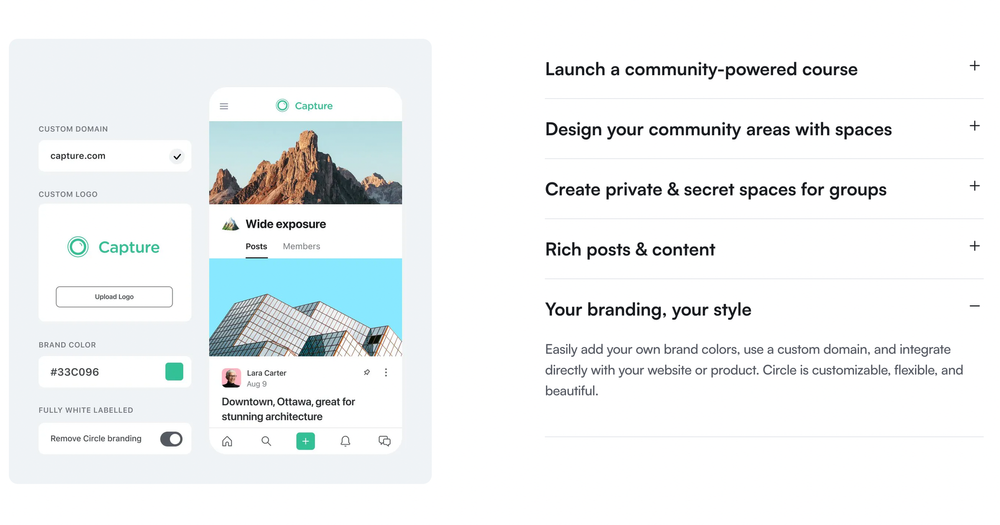
Users can interact with their communities through a web browser or a mobile app. All Circle communities have a distinctive look and feel, and while community owners can change the color scheme, use a custom domain name, and make some changes to the branding, the options are limited. Larger enterprises can contact Circle to join the CirclePlus plan and access bespoke branding features not available to standard subscribers.
Circle's Customer Service
The company has a good reputation, both for its reliable, high-quality product and the responsiveness of its support team. If you can’t solve your problem through community resources, you can contact Circle by email and expect a reasonably prompt and useful response.
However, when it comes to customer sentiment, this can be difficult to gauge due to a lack of reviews on Trust Pilot.
Circle.so Pricing
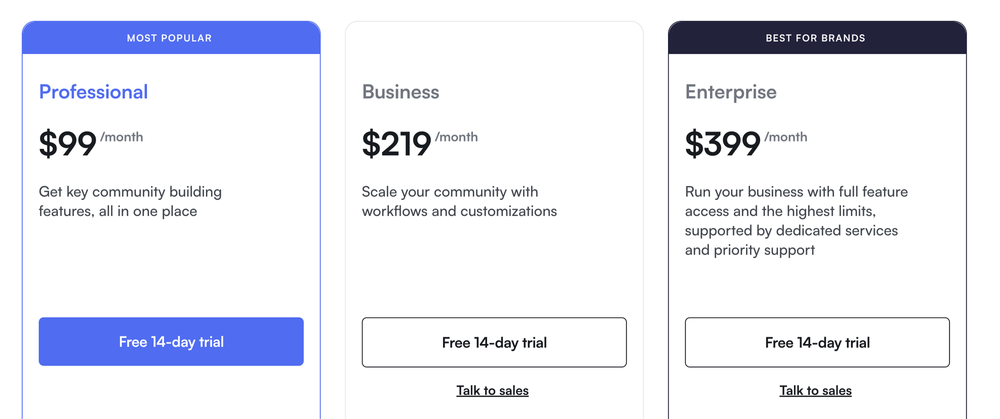
Circle is a premium platform, and this is reflected in it’s pricing. If all you’d like to do is test the waters with a single community, you can choose the Basic plan, which is $49 a month. This offers the following features:
- Member profiles and directory
- Discussions
- Events
- Paid memberships
- Paid Custom domain
- Weekly community digest
The Professional tier costs $99 per month (with a $10 discount for those who opt for annual billing) and offers all of the above features plus:
- Courses
- Live streams
- Live rooms
- Unlimited members
- Custom branding
- Reporting and analytics tools, including conversion tracking
- The ability to add code snippets to the theme
To unlock API access, workflows, and AI features, you’ll need to join the Business tier, which costs $219 per month with a $20 discount for annual billing.
The top standard tier is Enterprise, which offers lower transaction fees, advanced analytics, priority support, and access to custom Single-Sign-On (SSO) features for $399 per month (or $360 on the annual plan). There is a CirclePro tier, but the price isn’t advertised, and it’s a bespoke service aimed at large brands.
Circle.so Alternatives
Circle is a good platform for community management, and it scales well to cater to smaller creators and large brands. However, the pricing structure and pure community focus of the platform can be off putting – especially when starting out. If you want to access all features like analytics and priority customer support, then you have to pay $399 a month (over $4300 per year) without knowing if you will make that money back!
Disclosure: Our content is reader-supported. If you click on certain links we may make a commission.
Share This Review


